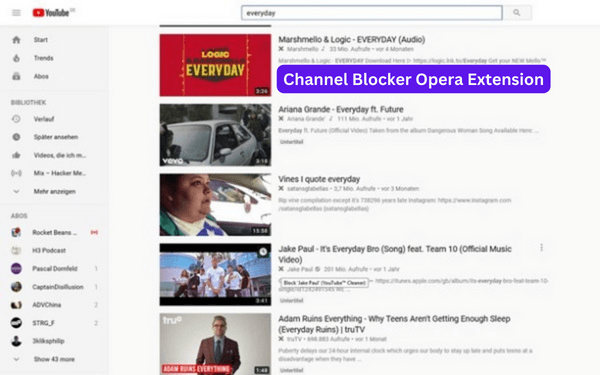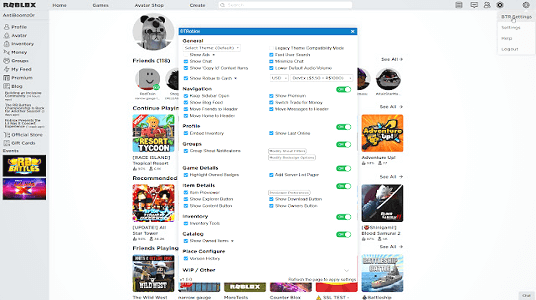Mylivetv.net 2.0 Chrome Extension
Are you looking to download a free app to watch live TV programs? Can’t you decide which live TV extension is the best option for you? Mylivetv.net chrome extension is here to solve your problem. The latest Mylivetv.net 2.0 chrome extension is a free download extension for you. You can watch as many live TV programs as you want for free.
Here let me discuss the whole process for your easy understanding. You will get an idea about the Mylivetv.Net 2.0 Free download for Chrome Extension, how to download it and how to install it to your chrome browser. Let’s find out the details from the below-stated parts.
About Mylivetv.net 2.0 Chrome extension:
Mylivetv.net is the best free accessibility extension that lets you access live Indian tv channels for free. It was published by https://Mylivetv.net to add compatibility to your chrome extensions by this free extension. However, the latest version was updated on August 15, 2018.
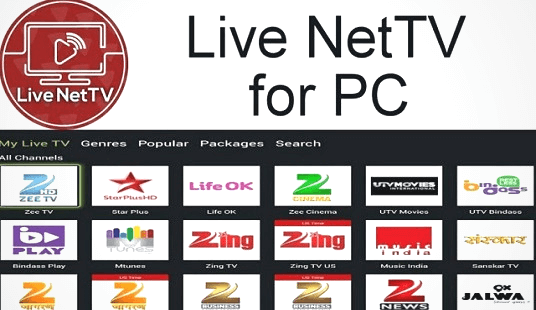
You can get free accessibility to Indian live tv channels by installing this unique extension to your chrome browser with ease.
Technical Specifications:
| Name: | Mylivetv.net chrome extension |
| Version: | 2.0 |
| Size: | 16.89 kb |
| Type: | Browser Extension |
| Price: | Freeware |
How to download the Mylivetv.net 2.0 Chrome extension?
Download the Mylivetv.net chrome extension by following the below-mentioned step-by-step guide for your help.
Step-1: Connect your device to the internet/ wifi connection.
Step-2: Then open Google browser.
Step-3: Then type “ChromeExtension.net” and tab “enter/ search.”
Step-4: Search for “Mylivetv.net.”
Step-5: Click on the “Mylivetv” chrome extension file.
Step-6: Then touch the “Download” menu icon.
You can download the CRX file from Chromeextension.net.
How to install the new Mylivetv.net 2.0 or old crx file?
You have downloaded the Mylivetv crx file. Now here comes the installation part. Firstly, open the Mylivetv.net extension to the chrome browser to install it.
Step-1: Open chrome extensions
Now open the chrome extensions page by clicking on the “chrome://extensions/” menu bar.
Step-2: Download the Mylivetv.net extension from the “chrome menu bar.”
Open the “Chrome” menu icon and tab on “More tools,” then click on the “Extensions” bar.
Step-3: Drag the Mylivetv crx file and drop it.
Drag the tv.Mylivetv.net crx file and drop it in the chrome extensions browser.
Step-4: Install it to your chrome browser.
Install the new or old Mylivetv extension to play live TV channels in your chrome browser.
Versions of mylivetv.net:
- Mylivetv.net v3.2__ updated_ August 20, 2018. File size :86.78 kib.
- Mylivetv.net v2.9__ updated_ August 15, 2018.
- Mylivetv.net v2.0__ updated_ July 24, 2018.
Conclusion:
You are an expert on the Mylivetv.net extension and have an overall idea about this free playing Chrome browser. Download this free mylivetv.net extension to your chrome browser to get access to play Indian live tv channels free of price.
Read more: Say Goodbye to Annoying Ads with Channel Blocker Opera Extension.