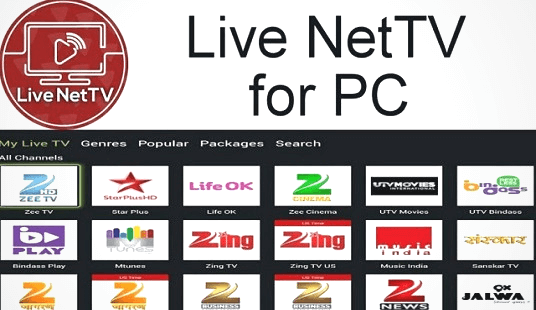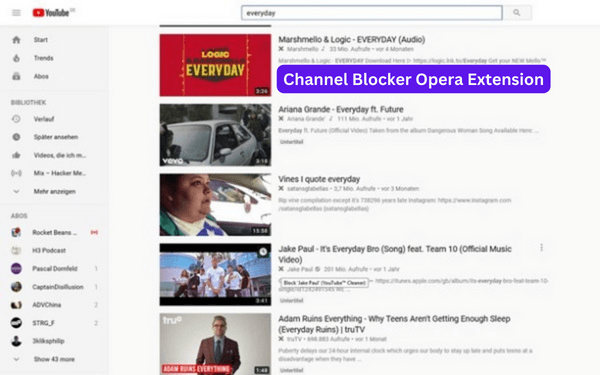BTRoblox 2.18.2 CRX File for Chrome
Do you want to enhance the performance of your Roblox website? Download BTRoblox 2.18.2 CRX File for Chrome browser to improve the core functionality of your website. However, it will modify your website and add new features. You will learn how to download and install this extension for chrome 80 up browsers from the below-mentioned step-by-step guide.
About BTRoblox 2.18.2 CRX File:
It is a free extension version that enhances Roblox’s website performance with ease. This free accessible extension was published by AntiBoomz: BTRoblox. However, Better Roblox adds innovative features and modifies the core of your website.
It was updated on April 4, 2021. If you want to download it or its previous version, check the downloading part below.
Technical Specifications:
| Filename: | BTRoblox 2.18.2 CRX |
| Type: | Extension for Chrome Browser |
| Version: | 2.18.2 |
| File Size: | 461kib |
| Price: | Freeware |
| Offline: | No |
| Language: | (United States) English |
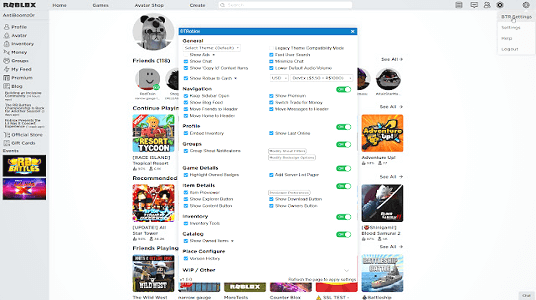
Download BTRoblox 2.18.2 CRX File for Chrome
Keep to the following step-by-step instructions to Download BTRoblox 2.18.2 CRX File for Chrome with ease.
Step-1: Join your device to the wifi/ internet connection.
Step-2: Open “Google browser.”
Step-3: Now type “ChromeExtension.net” and tab on the “search/ enter.”
Step-4: Search “BTRoblox CRX.”
Step-5: Here, you will see the “BTRoblox 2.18.2 CRX” chrome extension file. Now click on that file.
Step-6: Then, tab on the “Download” menu icon.
How to install BTRoblox 2.18.2 or older versions of CRX to your chrome browser?
You have downloaded the BTRoblox 2.18.2 CRX file on your device. Now start the installation process. Firstly, open the BTRoblox 2.18.2 CRX file in your chrome extensions menu icon to install it.
Step-1: Select & open chrome extensions browser
Now click on the “chrome://extensions/” menu bar to open the chrome extensions page.
Step-2: Open chrome extension from the “chrome menu bar.”
Select the “Chrome” menu icon and click on “More tools,” then choose the “Extensions” bar.
Step-3: Drag the BTRoblox 2.18.2 CRX file and drop it.
Drag the CRX file and drop it to your chrome extensions browser.
Step-4: Install it to your chrome browser.
Install the old or new BTRoblox 2.18.2 CRX to enhance the performance of your Roblox’s website in your chrome browser.
Check also: Mylivetv.net 2.0 Chrome Extension
Versions of BTRoblox 2.18.2 crx:
- BTRoblox v2.18.2_ CRX_ updated_ April 4, 2021.
- Version v2.17.7_ CRX_updated_Feb 24, 2021.
- Version v2.17.4_crx_ updated_ Feb 11,2021.
- Version v2.17.3_crx_ updated_ Feb 11,2021.
- Version v2.17.1_crx_ updated_ Feb 3,2021.
- Version v2.17.0_crx_ updated_ Feb 2,2021.
- Version v2.16.3_crx_ updated_November 19,2020.
- Version v2.16.2_crx_ updated_November 18,2020.
- Version v2.16.1_crx_ updated_November 17,2020.
- Version v2.16.0_crx_ updated_October 8,2020.
- Version v2.15.3_crx_ updated_July 31,2020.
- Version v2.15.2_crx_ updated_July 21,2020.
- Version v2.15.1_crx_ updated_July 20,2020.
- Version v2.15.0_crx_ updated_July 19,2020.
Conclusion:
However, we are certain now you can download the BTRoblox 2.18.2 CRX File for Chrome easily. Now download this extension to enhance the performance of your Roblox website.