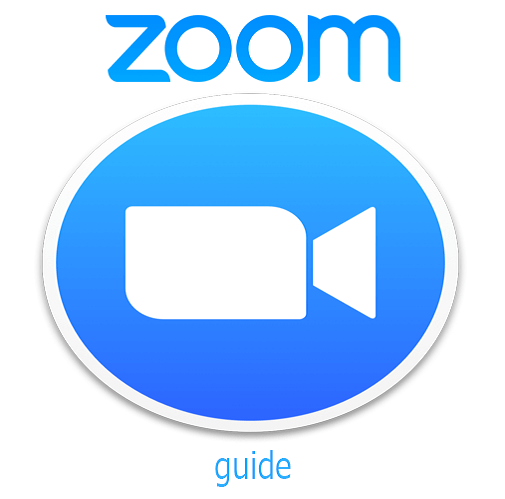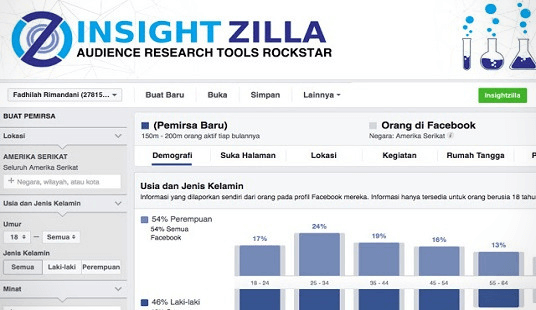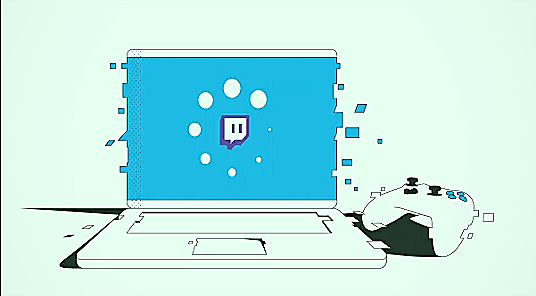Tatkal Made Easy 4.5.3 Free Chrome Extension
Do you want to download a ticket booking app? The Tatkal Made Easy 4.5.3 chrome extension is here to help you. However, an auto-fill-up ticket booking app allows you to book a ticket a day before your actual trip. Make your ticket booking super easy with this free chrome extension.
Here in this masterpiece content, we discuss tatkal-made easy chrome extension. You will get an idea of how to download it and install it on your chrome browser extensions. So, let me give you the overall idea about Tatkal Made Easy 4.5.3 extension.
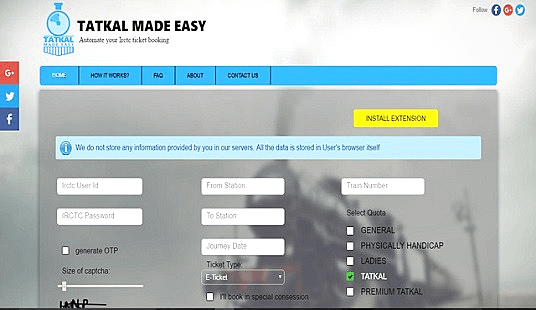
About Tatkal made easy 4.5.3 chrome extension:
The Tatkal made easy is the best-confirmed ticket booking autofill extension available on the new IRCTC website. It was published by https://www.tatkalmadeeasy.com
and updated on May 23, 2020. However, you can use this free productivity extension to your chrome browser with ease.
You have to fill in all required information in the form after downloading and installing it to your chrome browser. It will keep your previous auto-filled-up information in “user’s browser” as well as in encrypted form. However, you have to open the IRCTC website during the active tatkal hours.
Your required information will be auto-filled from the previous form. It provides almost 100% instant ticket booking for you.
Technical Specifications:
| Name: | Tatkal made easy v4.5.3 chrome extension. |
| Version: | 4.5.3 |
| Size: | 145.1 KB |
| Type: | Browser Extension |
| Price: | Freeware |
How to download Tatkal made easy v4.5.3 chrome extension?
You can download the tatkal-made easy chrome extension by following the below stated step-by-step instructions for your help.
Step-1: Firstly, connect your device to the internet connection.
Step-2: Now open Google browser.
Step-3: Then type “ChromeExtension.net” and tab “enter/ search.”
Step-4: Search for “Tatkal Made Easy v4.5.3.”
Step-5: Open the “Tatkal” chrome extension file.
Step-6: Tab on the “Download” menu icon.
How to install the new Tatkal Made Easy v 4.5.3 or old crx file?
Now comes the installation process. Open the Tatkal Made Easy extension to chrome extensions after downloading its crx file.
Step-1: Open chrome extensions
You have downloaded the tatkal crx file. Now open the chrome extensions page and to do so tab on the “chrome://extensions/” menu bar.
Step-2: Download the extension from the “chrome menu bar.”
Select the “Chrome” menu icon and click on “More tools,” then click on the “Extensions” bar.
Step-3: Drag the tatkal crx file and drop it.
Now drag the tatkal made easy v4.5.3 crx file and drop it in the chrome extensions browser.
Step-4: Install the tatkal extension.
Install the new or old tatkal browser extension to book an IRCTC ticket instantly.
Older versions of Tatkal made easy chrome browser:
- Tatkal Made Easy v4.5.3 Crx__Updated: May 23, 2020
- Tatkal Made Easy v4.5.2 Crx__Updated: May 23, 2020
- Tatkal Made Easy v4.4.4 Crx__Updated: March 14, 2020
- Tatkal Made Easy v4.4.3 Crx__Updated: January 30, 2020
- Tatkal Made Easy v4.4.2 Crx__Updated: January 28, 2020
- Tatkal Made Easy v4.3.1 Crx__Updated: August 3, 2019
- Tatkal Made Easy v4.2 Crx__Updated: April 27, 2019
- Tatkal Made Easy v4.1 Crx__Updated: February 10, 2019
- Tatkal Made Easy v3.6.4 Crx__Updated: January 8, 2019
- Tatkal Made Easy v3.6.3 Crx__Updated: December 25, 2018
- Tatkal Made Easy v3.6.2 Crx__Updated: December 19, 2018
- Tatkal Made Easy v3.6.1 Crx__Updated: December 13, 2018
- Tatkal Made Easy v3.6 Crx__Updated: December 11, 2018
- Tatkal Made Easy v3.5.2 Crx__Updated: November 20, 2018
- Tatkal Made Easy v3.5.1 Crx__Updated: October 27, 2018
- Tatkal Made Easy v2.2.2 Crx__Updated: December 27, 2017
Conclusion:
Now you have an overall idea about the Tatkal chrome browser. Download this free autofill Tatkal Made Easy 4.5.3 extension to your chrome extensions to book a ticket from the IRCTC website during the Tatkal time.